Most IT security professionals would agree that it is no longer a matter of if you get breached, it is a matter of when. And with the media awash with news informing us of businesses or government organisations suffering data breaches and high-profile attacks, security teams are being held accountable for addressing risks – externally as well as internally.
It is now more important than ever that IT departments take a structured approach to their organisations cyber security. While there are some basic network security measures that every IT department is aware of, such as the use of firewalls and antivirus software, there are also other best practices, policies and procedures that some organisations do not yet follow.
The following IT security best practices should all be taken into consideration:
Update of Software and Systems
Cyber criminals are constantly inventing different techniques and finding new vulnerabilities. The majority of malware does not target new and unknown security vulnerabilities, it seeks out well-known and established exploits that have been fixed in the latest versions of firmware in the hope that organisations do not update.
To keep your network protected and optimised ensure that software and hardware security is up-to-date with the latest patches and firmware.
Data backups are a basic security measure that has gained increased relevance over the past few years. With the rise in Ransomware attacks, designed to encrypt all of an organisations data until the decryption key is paid for, a complete and current backup of all data is crucial.
Backed up data must be properly protected and encrypted with backups made frequently so if a backup does need to be utilised, the information is as up-to-date as possible.
Prevent Data Loss. Protect Your Data
A lot of organisations do rely on the trust and honesty of their employees. However, this does not stop data from leaving the organisation in one shape or form. In truth users with or without knowing it allow data to be breached, leaked or stolen with more and more IT security teams admitting that the top security concern in recent years has been data leaving an endpoint.
It is now more important than ever to control user access, monitor activity and know what is happening with company data.
Monitoring User and Third Party Activity
Users with privileged accounts have an increased level of trust, but at the same time can pose one of the biggest threats to data security. These users have the tools to pilfer sensitive data from organisations and go unnoticed. When undetected, insider threats can be costly to organisations.
The monitoring of user activity allows IT security teams to detect unauthorised behaviour and verify user actions so they do not violate security policies.
Educate and Train Users
When we talk about cyber security, users are generally considered the weakest link. However, raising user’s awareness around the cyber threats the business faces and educating users on cyber security best practice enables organisations to limit the risk of data breach and loss.
End user training can include topics such as:
- The ability to identify malicious emails (Spam, Phishing).
- The importance of creating strong passwords.
- The risks surrounding the removal of valuable data from the company via various media.
Organisations are being encouraged to apply this security standard to their user accounts as added protection. It employs an additional device such as a security token or mobile device (for soft tokens) to confirm the identity of the user.
Two factor authentication adds a second layer of security to your network and provides a very reliable procedure for user login activities.
Changing Default Passwords
Many systems now come with a set of default credentials hard coded into the device’s software. These are usually freely available to obtain on the internet and are relatively well known by cyber criminals.
Most malware targeting networks are looking for system that have not had the default credentials changed in order to hijack them. The only way to ensure that your devices cannot be so easily hijacked and infected is to change all default passwords as soon as possible and ensure that the replacement passwords are complex and unique and are changed on a regular password management cycle.
Handling Passwords Securely
With two factor authentication providing user accounts with extra security, organisations cannot afford for users to view this as an excuse to overlook password handling security policies.
Employees need to be educated to ensure their passwords are long, complex and fully unique. They must also not share credentials with one another. While they may find this convenient, it is placing the organisation in an unsafe position and at a heightened risk of data breach or leak.
While this seems a lot to implement, once the majority of practices are in place they require very little intervention. They should be monitored in the background and will only require attention if a security issue arises.
Don’t wait for the worst to happen. Adopt these security best practices and be prepared for the worst.




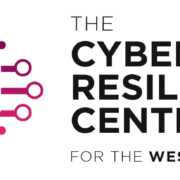



Security is important for the IT company as there are large number of projects, so it is the responsibility of business owner to maintain the security of the company. For this it is important that you should install the antivirus software and that should be updated regularly. It is also better for every site use a password so that no body can open it without your permission. In your blog you really give the best IT security practice and that’s really helpful to others.
Thank you Alan, I’m pleased you found the blog post useful and also hope it will be of help to others.
Please check the blog regularly for the latest posts. You can also see all of our blogs on the eSpida LinkedIn page – https://www.linkedin.com/company/espida-limited or follow us on Twitter @espida_IT
Great post… Jon. Network Security and Data Protection are most important factors for any company in today’s world of internet. Backing up of data, changing passwords, software updates and training users, are the key points which you have covered brilliantly in this article. Will eagerly wait for your next post, Jon.
Thanks for your comment James. Please check the blog regularly for the latest posts from myself and my colleagues. You can also see all of our blogs on the eSpida LinkedIn page – https://www.linkedin.com/company/espida-limited or follow us on Twitter @espida_IT
Extraordinary information useful to all the aspirants of CYBERSECURITY!
Thank you for the valuable content!
Another thing that is important to mention is that employees should be discouraged to use personal devices to access specific data or files from the company network. Can cause problems for all involved.